
People dread GST returns because they imagine piles of paperwork and confusing calculations. But honestly, you just need the right info and a clear workflow. The secret is to get organized upfront—even before you log into the GST portal. Keep digital copies of every sales and purchase invoice, and double-check that your GSTIN matches up everywhere. Small detail, big headache if missed.
GST calculation comes down to one main formula: you pay tax on your sales (output GST), but you get credit for tax you already paid on purchases (input GST). The difference is what you owe or can claim as a refund. No magic—just math and records.
If you've got accounting software, half the job is done; it usually spits out GST figures for each invoice. If not, don’t sweat it. You can use a basic spreadsheet. List all taxable sales and purchases, add up the GST on each, and keep this total handy. Every rupee needs to add up. Double-check your entries before moving to actual filing, or you might get stuck fixing errors later—trust me, that’s no fun.
- Getting Your Documents and Data Organized
- Understanding Input and Output GST
- Step-by-Step GST Return Calculation
- Tip-Offs: Avoiding Common GST Filing Mistakes
- Quick Hacks to File Faster and Smarter
Getting Your Documents and Data Organized
Before you even think about the GST return calculation, the real job is rounding up the paperwork. Good news—if you keep things tidy throughout the year, this step is a breeze. Miss a bill or two, though, and you’ll end up scratching your head when something doesn’t add up.
Start by making a checklist. Here’s what you absolutely need for any GST calculation:
- All sales invoices with GST details (dates, amounts, customer GSTIN, and HSN/SAC codes)
- All purchase invoices showing input GST paid (dates, supplier GSTIN, item details)
- Debit and credit notes if you’ve made returns or given discounts
- Your business’s GSTIN certificate (always keep handy—sometimes mismatch errors creep in)
- Monthly summaries from your accounting software or bank statements to double-check totals
If your business deals with a lot of transactions, accounting software can save hours. But double-check—sometimes invoices get missed or entered wrong. It’s a common headache when numbers on your portal don’t match your books. If you’re running things on spreadsheets, use filters and sum functions to catch missing entries fast.
Remember, on the GST portal, every detail—GSTINs, invoice numbers, and values—should be crystal clear and accurate. The system throws up errors if anything doesn’t match. And you really don’t want to go digging through folders at the last minute.
Quick Tip: According to GSTN statistics from 2023, the top filing errors came from mismatched invoice data and missing credit notes. So, it’s worth double-checking those before submitting your GST return.
| Document | Why you need it |
|---|---|
| Sales Invoice | For calculating output GST |
| Purchase Invoice | For input GST credit |
| Debit/Credit Notes | To adjust sales/purchases |
| Bank Statements | To confirm payments and receipts |
Once you’ve got your docs sorted, the rest of the GST filing process is about getting the numbers right. Don’t skip the basics, and you’ll avoid most headaches later.
Understanding Input and Output GST
This is the core of every GST return—get your input and output sorted, and half the battle is over. Here’s what these terms really mean without any of the textbook jargon.
Output GST is the GST you collect from customers on your sales. Every time you issue a tax invoice, you add GST (at 5%, 12%, 18%, or 28% depending on your goods or services). This money isn’t yours. You’re just holding it until you pay it to the government.
Input GST is the GST you pay on your business purchases. Buying raw materials, office supplies, or even paying for services like rent or internet? If that invoice includes GST and you use these for your business, you can claim this amount and reduce what you owe the government.
Here’s a quick way to remember: output = GST collected, input = GST paid. You calculate what actually goes to the government using this formula:
- GST to pay or claim = Output GST – Input GST
If output is more than input, you pay the difference. If your input is higher, you can claim a refund or carry it forward for the next cycle.
It helps to see it with numbers. Suppose in April you collected ₹50,000 in output GST from customers, and you paid ₹30,000 on your business expenses. Here’s how it looks:
| Type | GST Amount (₹) |
|---|---|
| Output GST (collected) | 50,000 |
| Input GST (paid on purchases) | 30,000 |
| Net GST to pay | 20,000 |
Tot things up every month. Small slips—like missing an invoice—can make your numbers go off. Always make sure receipt details match invoices so that you don’t lose out on claiming input GST credits during GST filing.
Both input and output GST need proof. GSTIN on invoices, the right taxes, and supporting records are all checked by the portal. If your input tax credit doesn’t match what's filed by your supplier, the credit can get blocked. So, cross-check your records before every GST calculation.

Step-by-Step GST Return Calculation
Alright, here’s the no-nonsense breakdown of how to calculate your GST return—the part most people get stuck on. Just follow these steps and you won’t have to second-guess your numbers.
- List your total sales (outward supplies): This is everything you charged GST on during the period. Your invoices should mention GST separately. Add them up—don’t forget online and offline transactions.
- Sum up your purchase bills (inward supplies): Now, look at what you bought for your business where you paid GST. That’s your input tax credit waiting to be claimed.
- Separate by GST rates: Not everything is taxed at the same rate. Some items might be 5%, some 12%, some 18%. List sales and purchases under the correct head. Check your invoices—they’ll show if it’s 5%, 12%, or whatever the item attracts. Here's a handy table for clarity:
| Rate | Total Output GST | Total Input GST |
|---|---|---|
| 5% | ₹18,000 | ₹5,000 |
| 12% | ₹12,000 | ₹3,000 |
| 18% | ₹20,000 | ₹7,000 |
- Calculate Total Output GST: Add GST collected on all sales. This is what you owe the government before adjusting your input tax.
- Add Up Total Input GST: Same drill as above, but now for purchases. This is what you can claim back.
- Subtract Input from Output: Output GST minus Input GST. This is the GST payable. If your input is more than output, you’ve got a refund coming.
- Enter figures on the GST portal: Use your spreadsheet totals and plug them straight into the GSTR-3B or GSTR-1 form online. Triple-check entries for typos or missing invoices.
Bonus tip: Keep your tax period in mind—it’s monthly for most businesses but quarterly if you’re part of the composition scheme. The government can hit you with penalties for late or inaccurate filing, so double-check those numbers before submission.
Following this routine, you’ll find GST return filing much less intimidating. If you stick to these steps, the math just lines up.
Tip-Offs: Avoiding Common GST Filing Mistakes
Even the pros mess up their GST return sometimes. There are a handful of goof-ups that show up again and again, but if you know what to watch for, you can dodge a world of stress. Let’s look at the most common mistakes and how to steer clear.
- Mixing up input and output GST: It sounds obvious, but many people end up flipping these totals, especially if they’re doing things last-minute. Always check your calculations—output GST is what you’ve collected from customers, input GST is what you’ve already paid on purchases.
- Missing invoice details: The GST portal is picky. Forgetting to add invoice numbers or mistyping GSTINs leads to rejected returns and follow-up work. Double-check every field on your spreadsheet before uploading.
- Reporting mismatched data: Your sales and purchases should match the data your suppliers and clients report in their filings. If there’s a gap, the GST department will flag your return, which could trigger an audit. Copy-paste errors cause trouble fast.
- Filing late: The government charges a late fee per day if you miss a deadline. Even a single day costs extra—up to ₹50 per form, per day. Late filing also blocks you from generating e-way bills, which can ruin your logistics.
- Ignoring negative values: Got goods returned to you, or offered a credit note? People often forget to adjust their GST return for these. Always subtract credit notes and sales returns before totaling up output GST.
Here’s a quick look at how often these slip-ups happen, based on a 2024 small business survey:
| Mistake | Percentage of Filers Affected |
|---|---|
| Mixing up input/output GST | 23% |
| Missing invoice details | 31% |
| Reporting mismatched data | 18% |
| Filing late | 27% |
| Ignoring credit notes/returns | 14% |
The best way to avoid these headaches? Don’t rush, make checklists, and review everything before clicking submit on your GST return. That’s what reliable finance teams do, and it works.

Quick Hacks to File Faster and Smarter
If you’re tired of making the same mistakes or spending hours on your GST return, there are some shortcuts and tech tricks that can make life way easier. You don’t need to be a tax whiz, just a bit clever with your tools and habits.
- Auto-import data: Use your accounting software’s auto-import feature (like in Tally, Zoho Books, or QuickBooks) to pull sales and purchase data straight into the GST portal’s format. Saves a ton of manual data entry and cuts down errors.
- Regular data checks: Instead of crunching everything once a month, review your input and output GST weekly. That way, if there’s a mismatch or missing invoice, it’s easy to fix right away without running around at deadline time.
- Set reminders: The GST portal lets you file monthly or quarterly, but late fees are no joke—₹50 per day for regular taxpayers. Set mobile reminders or use Google Calendar to ping you a week before the due date.
- Bulk upload option: If your business cranks out dozens of invoices, upload them in one go using the bulk upload feature. Just prepare your data in the right Excel format as per GSTN recommendations, and let the portal do the heavy lifting.
- Make use of templates: Download free GST return Excel sheet templates (these are available from the GST Council website or CA forums). These pre-set columns help you stay organized and reduce silly mistakes.
For businesses with less than ₹5 crore annual turnover, the government even lets you file quarterly under the QRMP scheme—meaning less paperwork overall. But here’s a tip: double-check eligibility rules every year, as they do tweak them.
| GST Filing Tip | Time Saved (on average) |
|---|---|
| Auto-import from accounting software | 2-4 hours per month |
| Bulk upload invoices | 1-2 hours per month |
| Pre-filled monthly review | Reduces errors by 60% |
Remember, using tech is key for smart GST return filing. Even the GST portal gets system upgrades all the time, so stay updated by following their official updates or GSTN Twitter feeds for any new quick features.



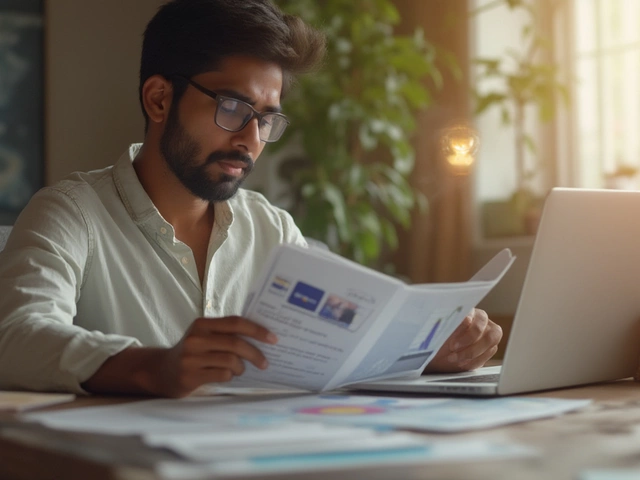

Write a comment